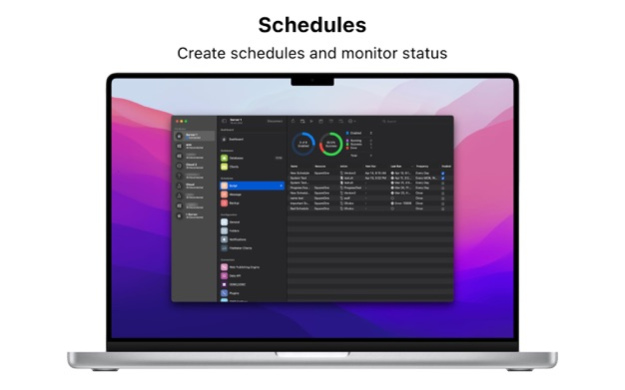Server Manager 2.1.2
Continue to app
Free Version
Publisher Description
Free to try for 7 days!! Administer FileMaker 18, 19 or FileMaker Cloud servers. From your office or on the go. Syncs with iCloud and Manages passwords.
Organize your FileMaker Servers
Shortcuts Support
• Get regular updates from your server and integrate the information with other applications and workflows
• Ask Siri about information on your server.
iCloud Sync
• Servers are synced with all your devices over iCloud
• Passwords are synced in Keychain so your servers are quickly accessible on any device.
Claris FileMaker Cloud support.
• 2FA Authentication is supported.
• Use your Claris ID to login into your Servers
• Configure Schedules with an alternate Claris ID
Dashboard
• The Dashboard gives you a quick overview of the status of your server.
• Charts make a large amount of data easy to process
Databases
• Launch FileMaker Pro, Go or WebDirect directly from the database list.
• Perform database actions such as open, close, pause, resume and delete.
• Track the size of your databases and see where to make changes.
Clients
• See Client info quickly and sort on multiple properties.
• View Client version to see what users need an update.
• Perform actions such as disconnecting users or sending messages.
Schedules
• Create, Update and Delete Schedules
• See what Schedules ran successfully.
• Create Schedules in your current Time Zone.
Configuration
• Set server configurations easily.
• Configure Server quickly with an organized layout.
Terms of Use: https://www.apple.com/legal/internet-services/itunes/dev/stdeula/
Aug 8, 2022
Version 2.1.2
2.1.2
Bug fix for Claris Cloud
2.1.1
Server Groups - Organize your servers with groups. Each group can be sorted independently.
General improvements and bug fixes
About Server Manager
Server Manager is a free app for iOS published in the System Maintenance list of apps, part of System Utilities.
The company that develops Server Manager is Monolithic Apps. The latest version released by its developer is 2.1.2.
To install Server Manager on your iOS device, just click the green Continue To App button above to start the installation process. The app is listed on our website since 2022-08-08 and was downloaded 2 times. We have already checked if the download link is safe, however for your own protection we recommend that you scan the downloaded app with your antivirus. Your antivirus may detect the Server Manager as malware if the download link is broken.
How to install Server Manager on your iOS device:
- Click on the Continue To App button on our website. This will redirect you to the App Store.
- Once the Server Manager is shown in the iTunes listing of your iOS device, you can start its download and installation. Tap on the GET button to the right of the app to start downloading it.
- If you are not logged-in the iOS appstore app, you'll be prompted for your your Apple ID and/or password.
- After Server Manager is downloaded, you'll see an INSTALL button to the right. Tap on it to start the actual installation of the iOS app.
- Once installation is finished you can tap on the OPEN button to start it. Its icon will also be added to your device home screen.